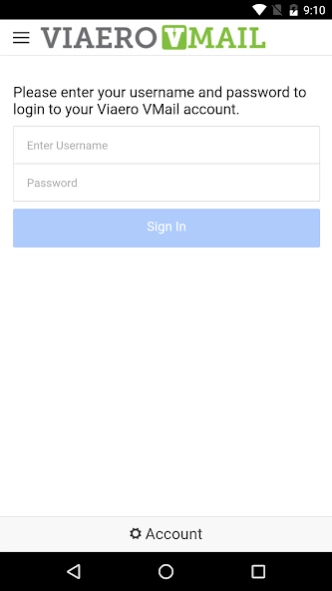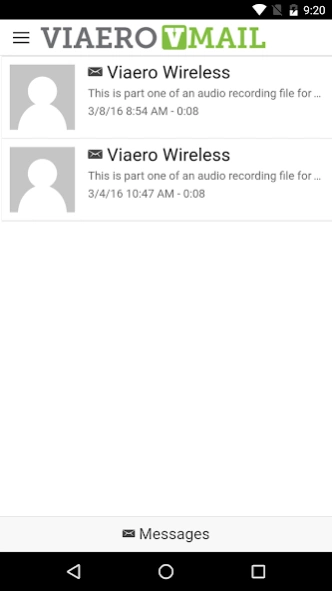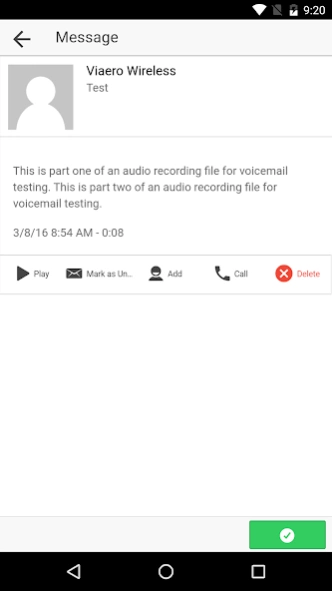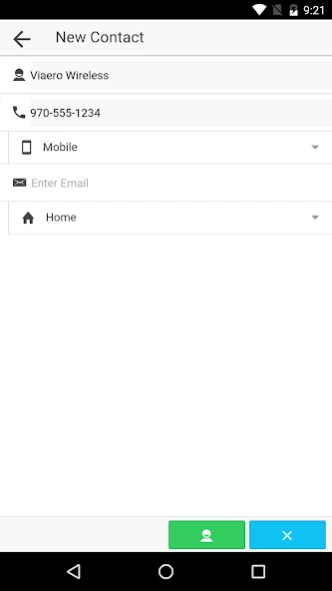Viaero VMail 2.5.0
Free Version
Publisher Description
Viaero VMail - Access your Viaero Voicemail directly on your phone.
For Viaero Wireless customers only.
Viaero Vmail provides you the ability to listen to your voicemail directly on your smartphone without having to dial into your voice mailbox.
Simply open the Viaero VMail app to:
-See the number or name of the person who left you a voicemail.
-Only listen to the voicemails you want to hear, in the order you want to hear them.
-Delete your voicemails directly on your phone.
-Upgrade to Premium Viaero VMail and see a text transcription of the first 30 seconds of your voicemail! (Requires monthly fee)
Viaero VMail is included with your Viaero Wireless service but use of the Viaero VMail app count towards your monthly data usage limit or will incur data usage charges for those without a data plan. Premium Viaero VMail requires a monthly fee and in addition to voicemail transcription also allows for larger message storage and more greetings. For any questions contact Viaero Wireless Customer Care by dialing 611 from your Viaero phone, visit your nearest Viaero Wireless Store, or visit us on the web at www.viaero.com.
About Viaero VMail
Viaero VMail is a free app for Android published in the PIMS & Calendars list of apps, part of Business.
The company that develops Viaero VMail is Innovative Systems, LLC. The latest version released by its developer is 2.5.0.
To install Viaero VMail on your Android device, just click the green Continue To App button above to start the installation process. The app is listed on our website since 2023-10-26 and was downloaded 10 times. We have already checked if the download link is safe, however for your own protection we recommend that you scan the downloaded app with your antivirus. Your antivirus may detect the Viaero VMail as malware as malware if the download link to com.innovsys.viaerovmail is broken.
How to install Viaero VMail on your Android device:
- Click on the Continue To App button on our website. This will redirect you to Google Play.
- Once the Viaero VMail is shown in the Google Play listing of your Android device, you can start its download and installation. Tap on the Install button located below the search bar and to the right of the app icon.
- A pop-up window with the permissions required by Viaero VMail will be shown. Click on Accept to continue the process.
- Viaero VMail will be downloaded onto your device, displaying a progress. Once the download completes, the installation will start and you'll get a notification after the installation is finished.